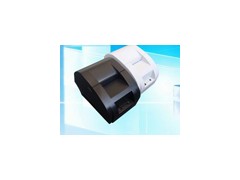Product Description
1) Basic Info and Key Features :
Item Name:Thermal Receipt Printer
Item Number:ZJ-5890k
Suitable for all types of commercial retail POS systems 2) Technical Specifications :
Print Method: Thermal Line Printing
Print Font Size :384dot/Line ; ANK Character
Font A:12*24 dots,1.5(W)*3.0(H)mm
Chinese simplified/traditional:24*24 dots,3.0(W)*3.0(H)mm
3) Printer Parameters :
Support NV LOGO Print
Print Speed:90mm/sec
Interface:USB Port
Print Width:57.5 0.5mm
Roll Diameter:50 mm
Print Thickness:0.06-0.08mm
Unit Weight:800 g
Dimension:175*130*110mm (L*W*H)
Power Adapter:DC 12V/3A
Reliability Print: 100km
Temperature:0-45Celsius
Contrast Humidity:10-80Percentage
4) Printer Appearance And Operational Schematic


Item Name:Thermal Receipt Printer
Item Number:ZJ-5890k
Suitable for all types of commercial retail POS systems 2) Technical Specifications :
Print Method: Thermal Line Printing
Print Font Size :384dot/Line ; ANK Character
Font A:12*24 dots,1.5(W)*3.0(H)mm
Chinese simplified/traditional:24*24 dots,3.0(W)*3.0(H)mm
3) Printer Parameters :
Support NV LOGO Print
Print Speed:90mm/sec
Interface:USB Port
Print Width:57.5 0.5mm
Roll Diameter:50 mm
Print Thickness:0.06-0.08mm
Unit Weight:800 g
Dimension:175*130*110mm (L*W*H)
Power Adapter:DC 12V/3A
Reliability Print: 100km
Temperature:0-45Celsius
Contrast Humidity:10-80Percentage
4) Printer Appearance And Operational Schematic

Paper Exit : print paper exit
Feed Button: Printer self-inspection, Model change, Paper feed
The State Of Light: Red light flashing means no paper ; Red light always lit means normal.
Power Light: Blue light always lit means normal ; Blue light off means not connect to power or abnormal.
Power Control Button: Control the power switch
5) Printer Interface Schematic
Feed Button: Printer self-inspection, Model change, Paper feed
The State Of Light: Red light flashing means no paper ; Red light always lit means normal.
Power Light: Blue light always lit means normal ; Blue light off means not connect to power or abnormal.
Power Control Button: Control the power switch
5) Printer Interface Schematic

Power Interface: Connect 110V~240V
USB Interface : Connect Tablet/PC via USB-B data cable
Cash Drawer Interface : Connect cash drawer via data cable
USB Interface : Connect Tablet/PC via USB-B data cable
Cash Drawer Interface : Connect cash drawer via data cable